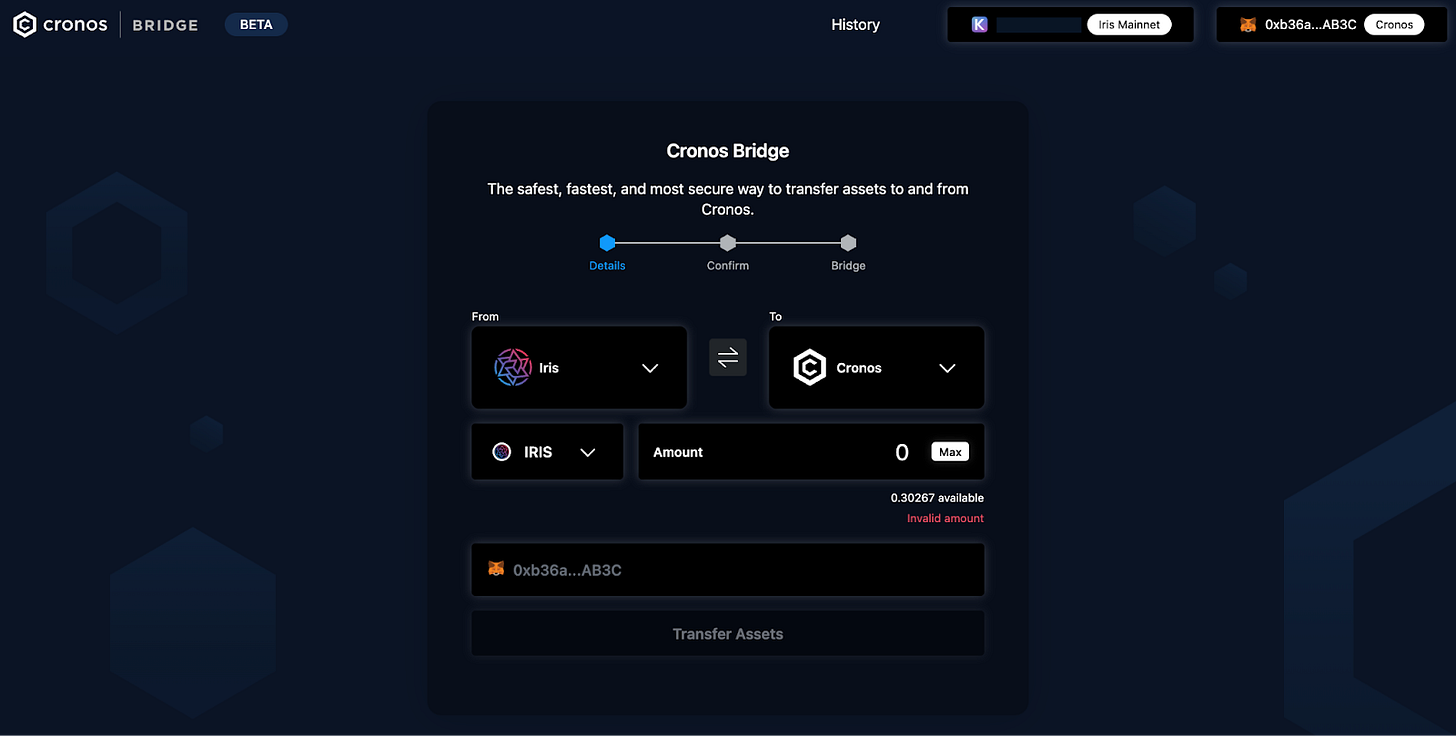Cronos launches bridge to IRISnet (IRIS token)
Announcing the launch of an IBC channel between Cronos and IRISnet, to facilitate crosschain IRIS token transfers
An IBC channel has been established between Cronos and IRISnet, to facilitate cross-chain IRIS token transfers in a decentralized manner.
As an EVM-compatible chain built with the Cosmos SDK, Cronos is uniquely positioned to connect Ethereum and the Cosmos ecosystems. Cronos has enabled Inter-blockchain Communication Protocol from Day One, and has enabled 4 IBC bridges:
Crypto.org <> Cronos (CRO token)
Cosmos Hub <> Cronos (ATOM token)
Akash <> Cronos (AKT token)
IRIS <> Cronos (IRIS token)
Here is how you bridge IRIS tokens from IRISnet to Cronos on the Cronos bridge web app at https://cronos.org/bridge:
Pre-requisites
You need to have self-custody crypto wallets on the sending chain (IRISnet) and on the destination chain (Cronos).
On IRISnet
On the IRISnet side, the bridge web app supports Keplr (link to Chrome browser extension).
If you have not setup Keplr wallet before, you need to follow these steps:
Open Keplr
Click the account icon
Click “Add account”
Click “Import existing account”
Enter seed phrase and create password
You may follow this Beginner's Guide on setting up the wallet
On Cronos
On the Cronos side, you can receive your IRIS on any address that you control. We recommend the Crypto.com Defi Wallet (link) together with its browser extension (link) or alternatively you can use the Rabby wallet (link) or MetaMask wallet (link). Cronos addresses start with “0x”.
If you are using MetaMask and haven’t interacted with Cronos before, please follow the step-by-step guide on how to configure MetaMask for the Cronos chain.
But remember ! Never enter the deposit address of a centralized exchange as the destination address of the transfer, otherwise your funds will be lost. Only enter addresses that you control via a self-custodial wallet.
How to bridge IRIS to Cronos?
Go to Cronos Bridge Web App, and follow the steps below:
Step 1: Select IRIS network as the origin, and Cronos as the destination. Connect Keplr wallet
Step 2: Enter the destination Cronos address or, more easily, click “Connect second wallet” in order to connect your Crypto.com Defi Wallet or MetaMask wallet on the Cronos chain.
Now, the destination address should start with 0x and your screen should look like this:
Step 3: Select IRIS under Assets
Step 4: Enter the amount you that would like to bridge and click “Transfer assets”:
Step 5: Confirm the transaction
Once the deposit is confirmed, Cronos Bridge will start the transfer. The web interface shows the successful transfer initiation from the origination chain.
You will need to check the destination wallet (Crypto.com DeFi Wallet or MetaMask) to see when your funds are available on the destination chain. It usually takes about a minute.
Can’t see your IRIS in MetaMask (Cronos)? Make sure to connect MetaMask to Cronos and to import the IRIS token using its official address on Cronos: 0xd27FC10235E41Ba8c70652Ed833460949Ed2B882
If you think that you have identified a bug in the bridge web app, please contact support.bridge@crypto.org.
Now what?
You will be able to trade, lend, borrow, and invest your IRIS on VVS and other projects of the Cronos ecosystem!